DRFX Installation
With the latest version of Davinci Resolve (17.3) the way to install titles, transitions and templates has changed slightly.
In the past, you needed to go and find the template folder. It doesn't matter if you're on Mac or you're on windows, all you do is to go on the fusion page, then show the folder and paste the assets in the dedicated folder, but it's not the case anymore.
Now, if you use the DRFX file you won’t have to paste .setting file in the folder anymore you can simply double click on the DRFX to launch the installation window. Although, you can still install .setting file manually but you'll have to create the folder directory yourself if it's not already created.
We're currently in the process of converting basically all the pack to the DRFX format so it's easier for you to install and it's compatible with the future version of Davinci Resolve.
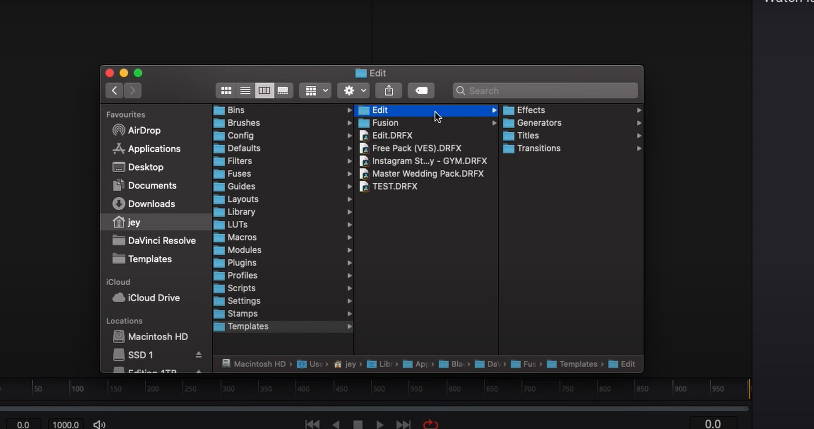
You can download our free title pack below. It basically compiles a bunch of assets that we've created. It's about 20 titles and we hope it's going to help you in edit better video.
Once downloaded it will give you a folder and in that folder, there are basically two important things;
The fonts, if your assets come with fonts, make sure to install all those fonts by double-clicking on them.
And then you have the new DRFX file. It can be installed by drag and drop it directly into fusion or simply double clicking on the file. A window will then pop up asking you if you want to install the pack, just click on install and you are done the pack should be up and running.
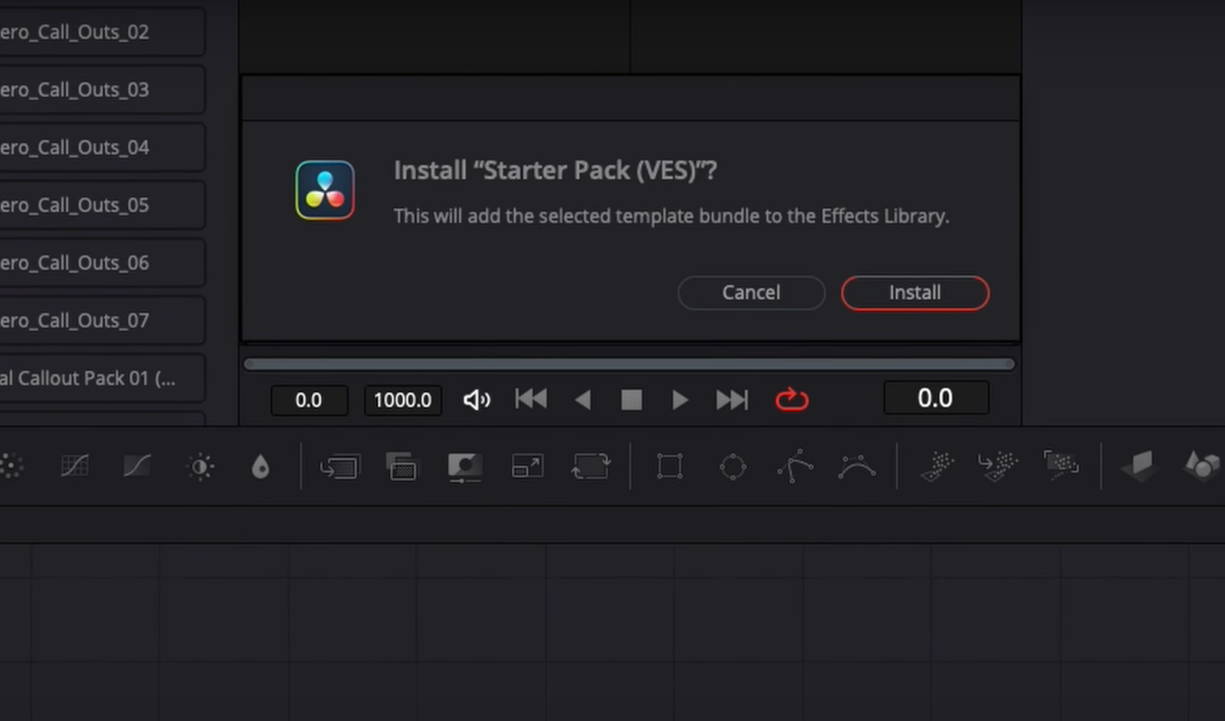
It's a life-changer, making it much easier to install anything directly in Davinci. If we look for the starter pack you'll notice we've added some thumbnails to it which is also a new thing in Davinci Resolve 17.3. You can have a very small preview next to your title to see what you're looking for.
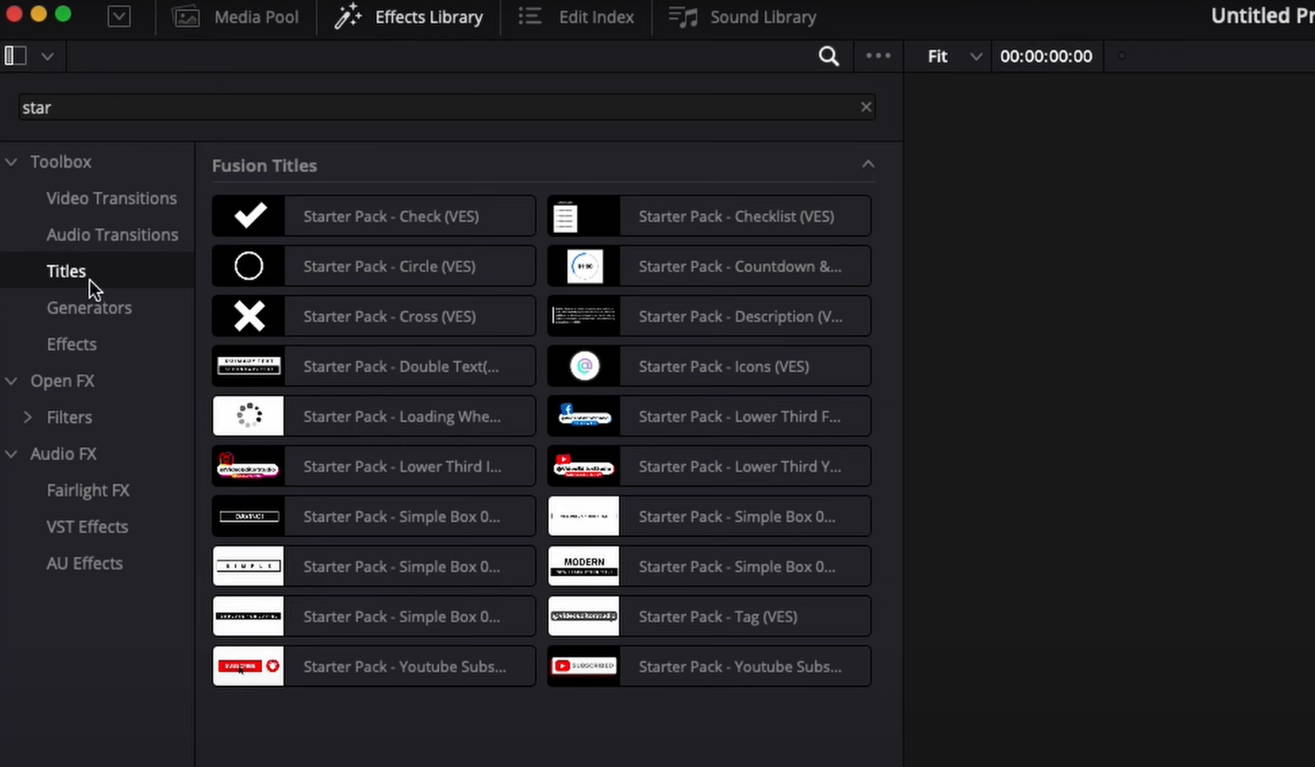

RECEIVE YOUR FREE PACK TODAY !
Receive your Starter Pack for Davinci Resolve 16 & 17 containing 20 titles and start creating awesome videos. Simply drop your e-mail below and we'll send you the pack directly to your inbox
ASSETS FOR DAVINCI RESOLVE
There is no related products to display.
