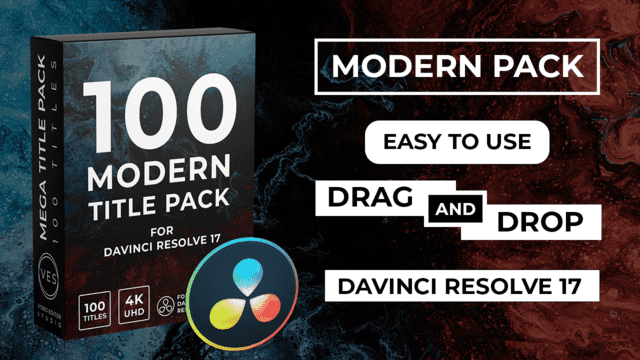
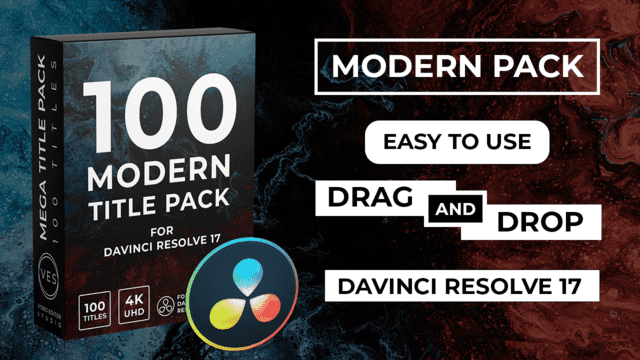
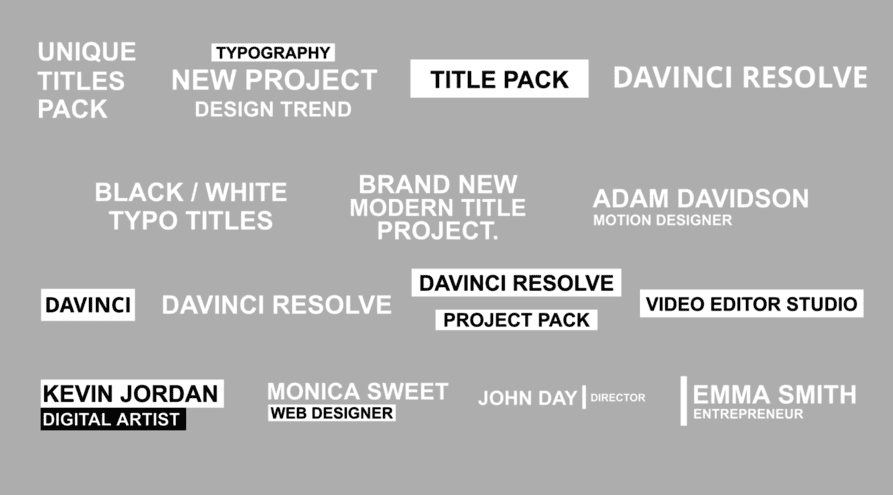
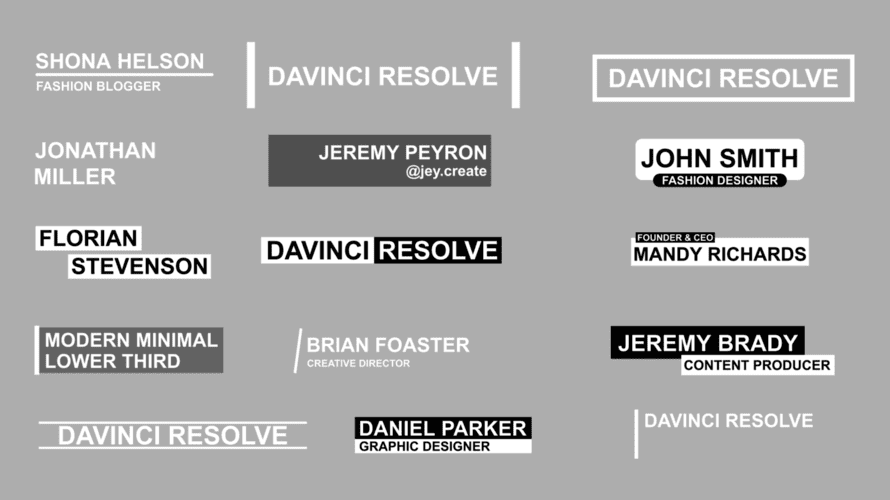
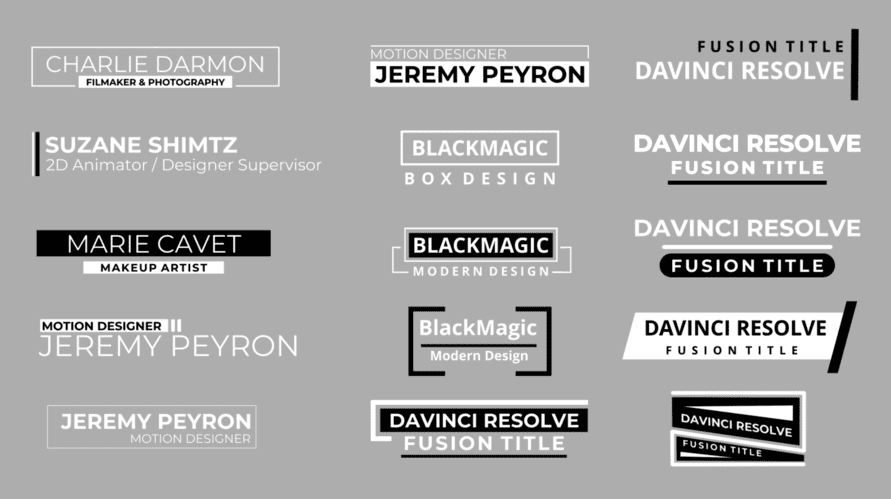
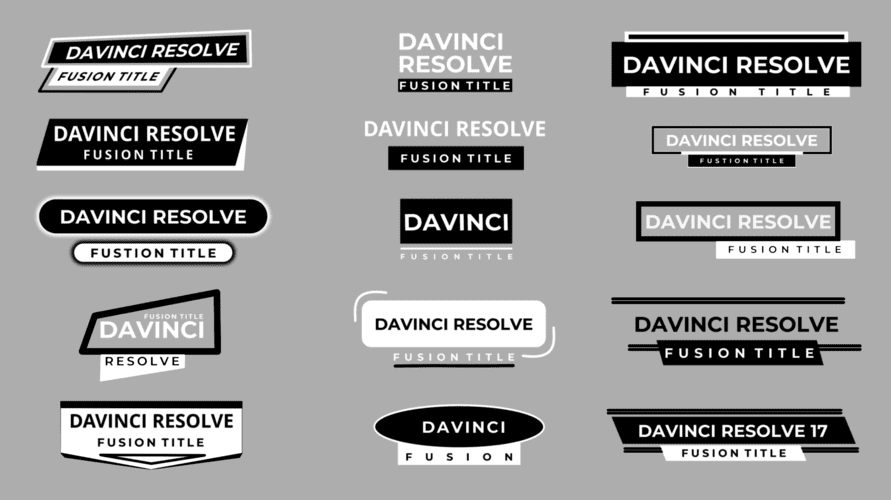
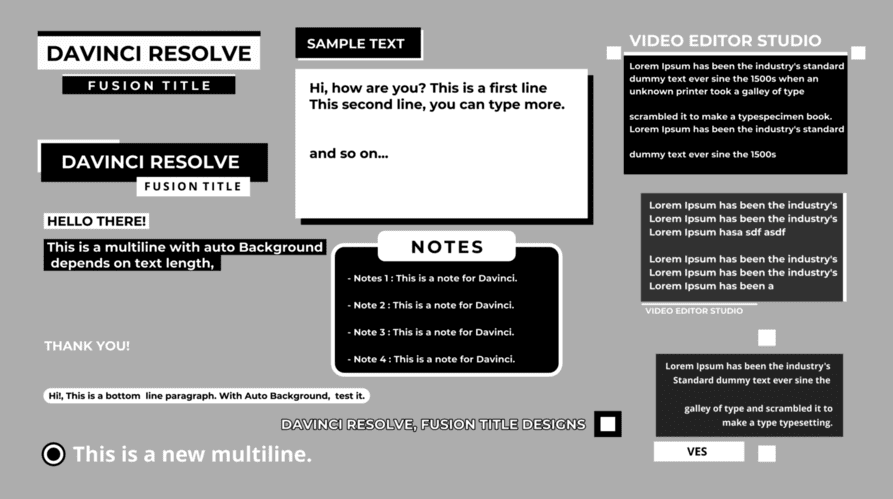

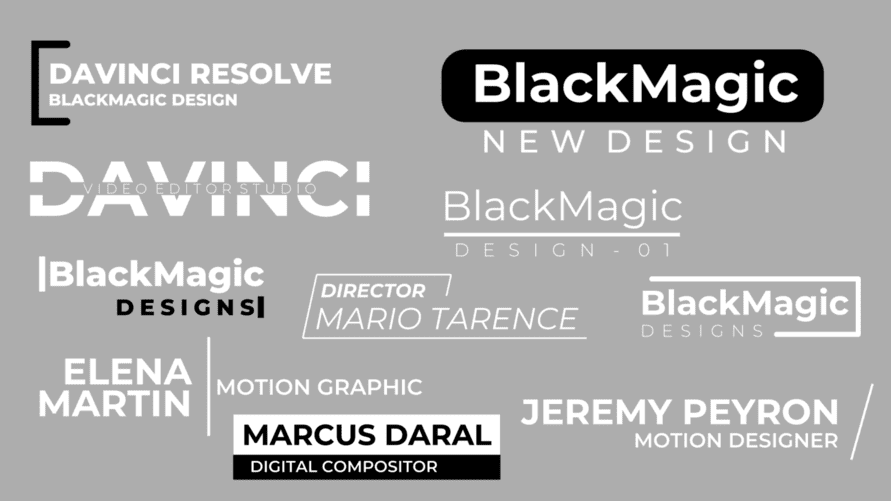
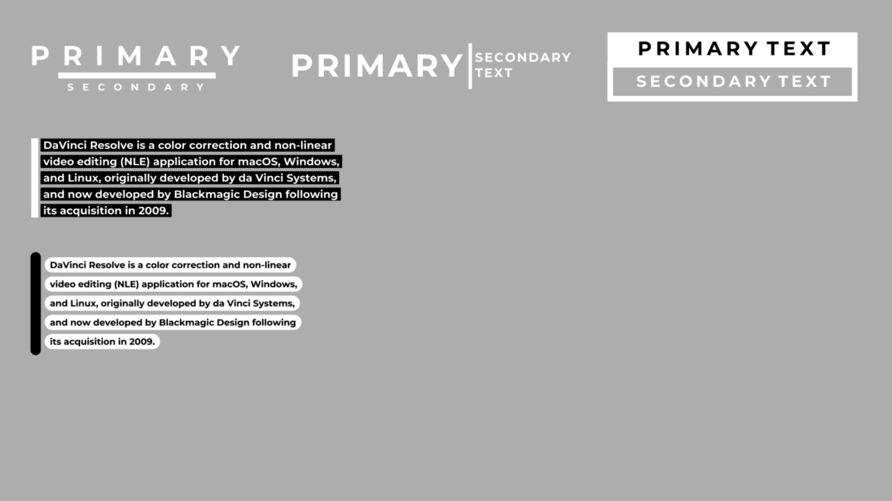
Lyubof D.
Verified
Your packs are saving me so much time. I think I would be able to design similar stuff by myself but it would take me ages honestly.
John P.
Verified
Absolute life saver! I have no clue how to use Fusion. And the built-in titles in Resolve are pretty limited. I'm so glad I found you guys, thanks.
Tara L.
Verified
I've downloaded your free pack to test it out and see if it was worth it. Well I got my answers.. The design, animation, controls. Everything is on point. I'm impressed
Steve M.
Verified
Finding good assets is not easy, there's a lot of stuff on the internet but most of it is garbage. I'm glad I found a new reliable place to get some unique effects
Paul F.
Verified
I'm amazed by how easy it is to use. I wasn't expecting to be able to control the animation from the Edit Page. Great job guys!
Alex T.
Verified
The designs are so slick. I'm always keeping and eye out for your latest stuff cause I know I'm gonna need it at some point for one of my video project. Keep it up!
How to download the pack?
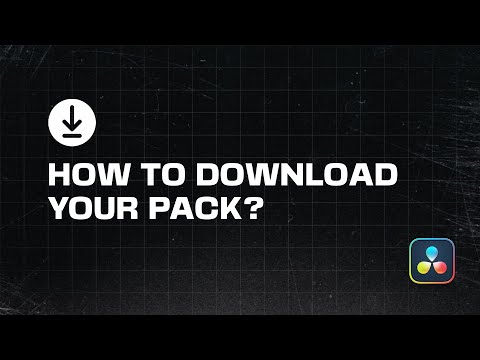
You'll get a direct link to download your pack after checkout. Simply click the "Download" button.
We'll also send you the link via email so you can access it whenever you want.
Additionally, your purchase will be added to your client account, where all your future purchases will be stored so you can access your download whenever you want.
How to install the pack?

Once your pack is downloaded, all you have to do is unzip the file and double-click on the .DRFX file and fonts to start the installation process.
What license come with this pack?
You can use our pack for any personal or commercial projects without any restrictions.
The only thing not permitted is the resale of the pack or its individual components.
Any questions?
Download, install and use your pack instantly in a few clicks. We've recorded multiple videos to help you find the answer you need. So even if you are a complete beginner, you can get started right away.
